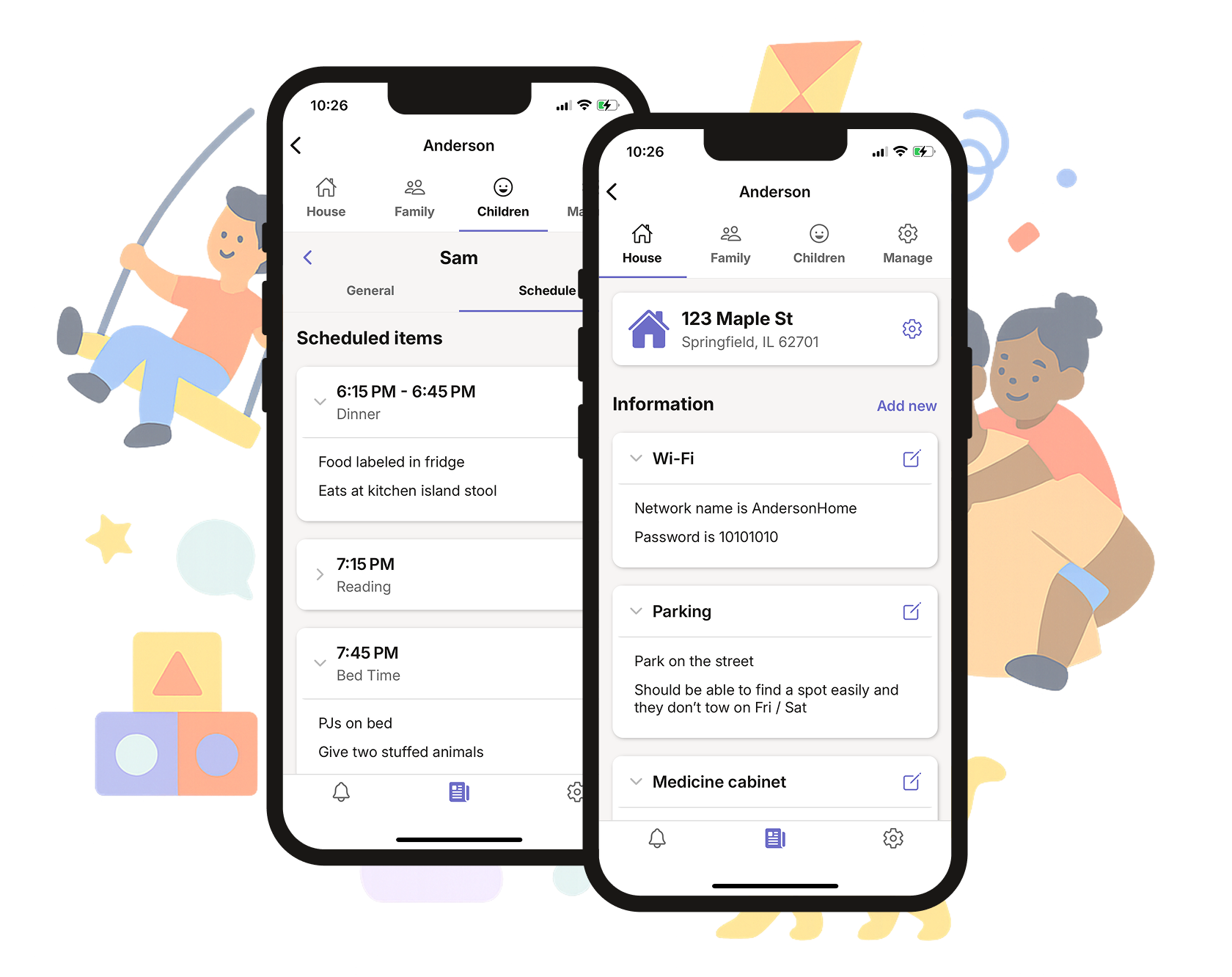
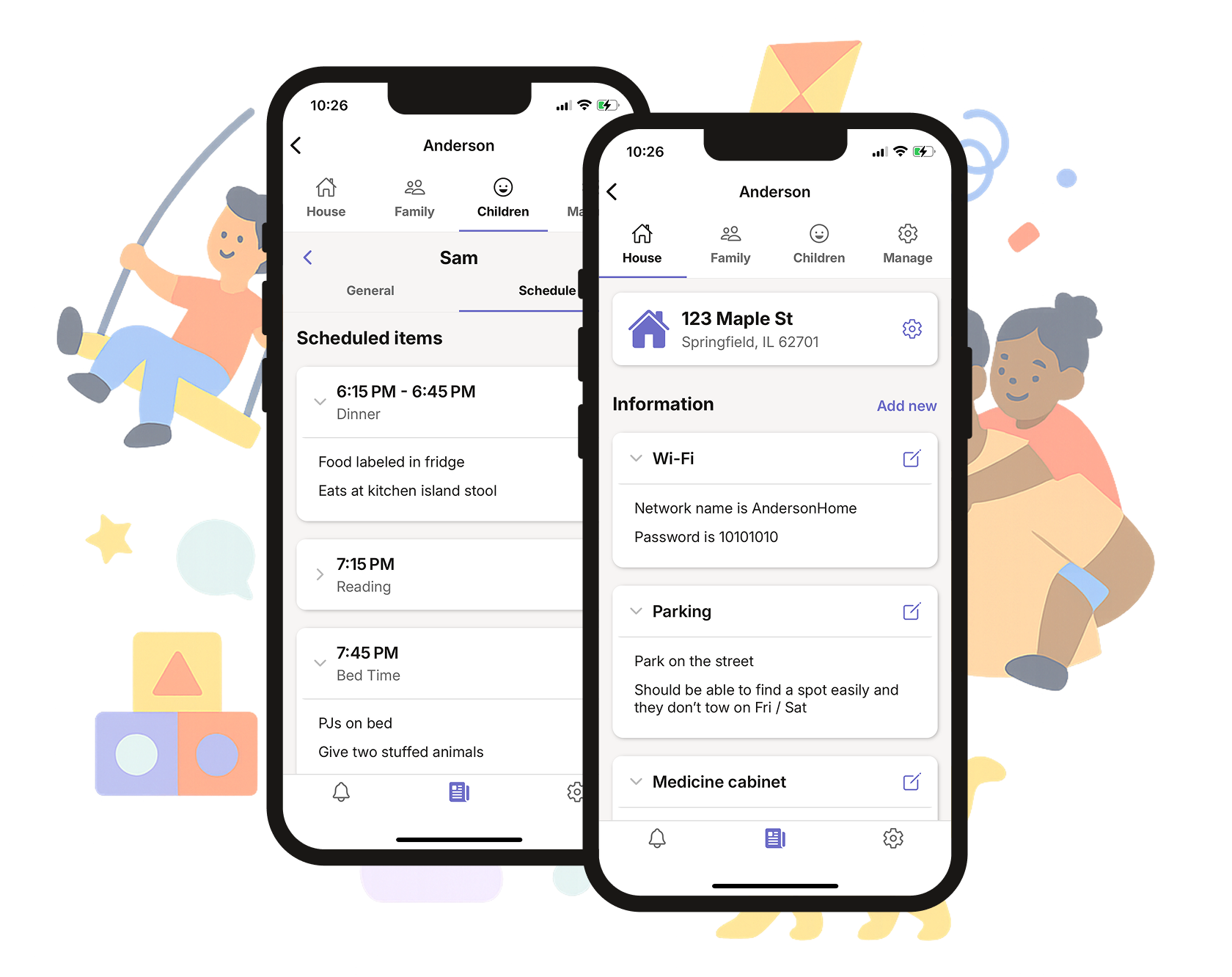
Share the info that is important and special about your family
They love avocado but they're not in a berry mood this week.
Nap time is from 10-11am, bedtime is at 7pm with a hard cutoff at 8pm.
Family across the street is super helpful; feel free to knock on their door.
Believe it or not they're allergic to strawberries!
We don't need play-by-play updates but a photo or video would be wonderful.
Tips that are helpful for the highschooler down the street AND your mother-in-law.
Follow these simple steps to streamline your childcare communication.
Download the app, verify your phone number, and give your new family guide a name. In minutes you can add in bedtimes, food allergies, emergency contacts, Wi-Fi credentials, even pet instructions. Everything sits in one secure place, and we'll walk you through some of the most important things to include.
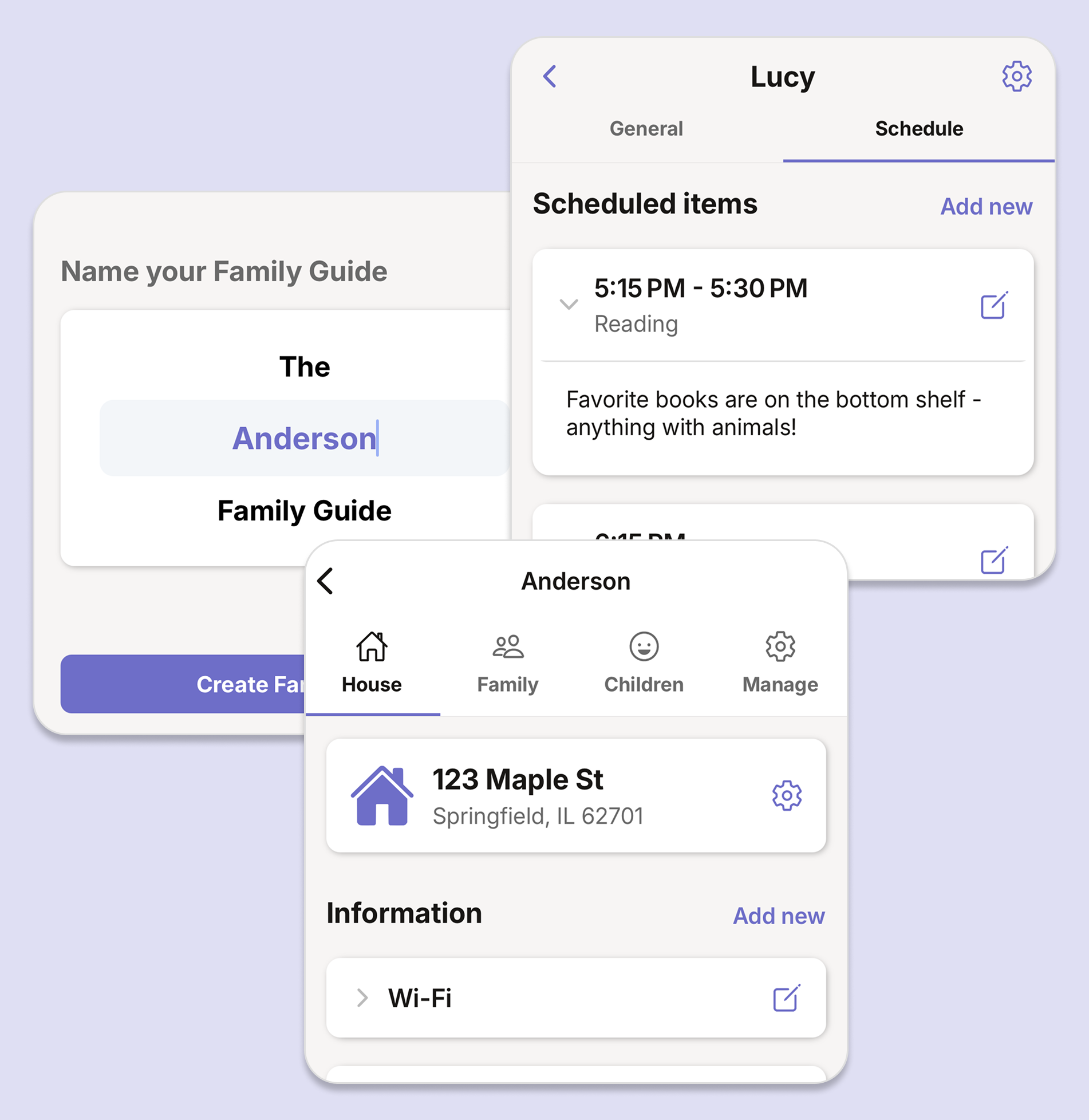
Ready to hand off the kids for a night? Tap “Invite,” add your babysitter (or whoever's watching the kiddos), and they'll get read-only access to your guide. They'll see the latest routines, house rules, and contact numbers exactly as you wrote them, eliminating the back-and-forth texts, long write-ups, and last-minute phone calls.
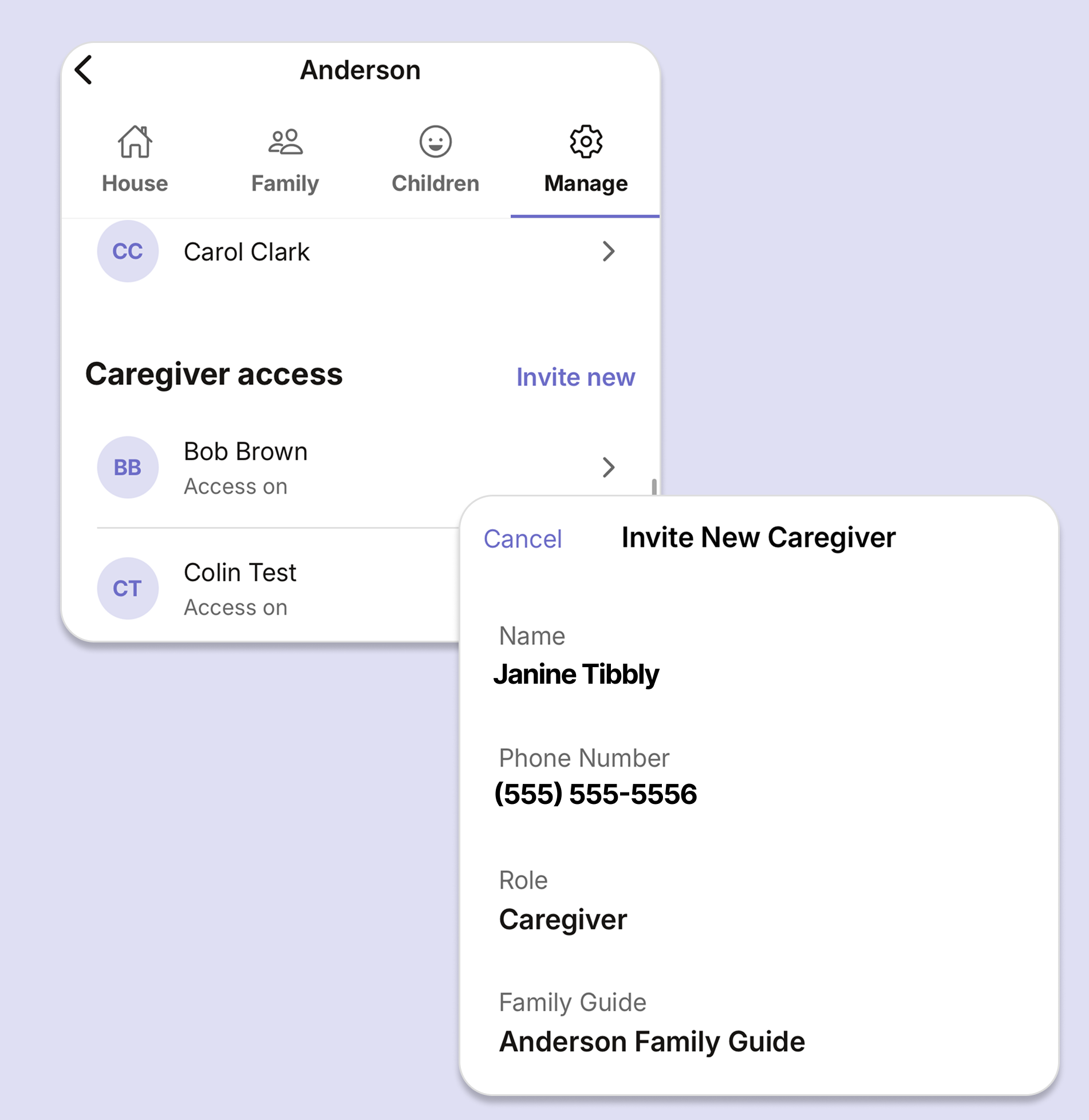
You always decide who gets access and for how long, so everyone stays on the same page. Plans change, sitters change, and so can your family guide. Update a bedtime, toggle a sitter's access, or temporarily add your vacation accommodations when travelling with the kids. Every change syncs instantly and you're always in control.
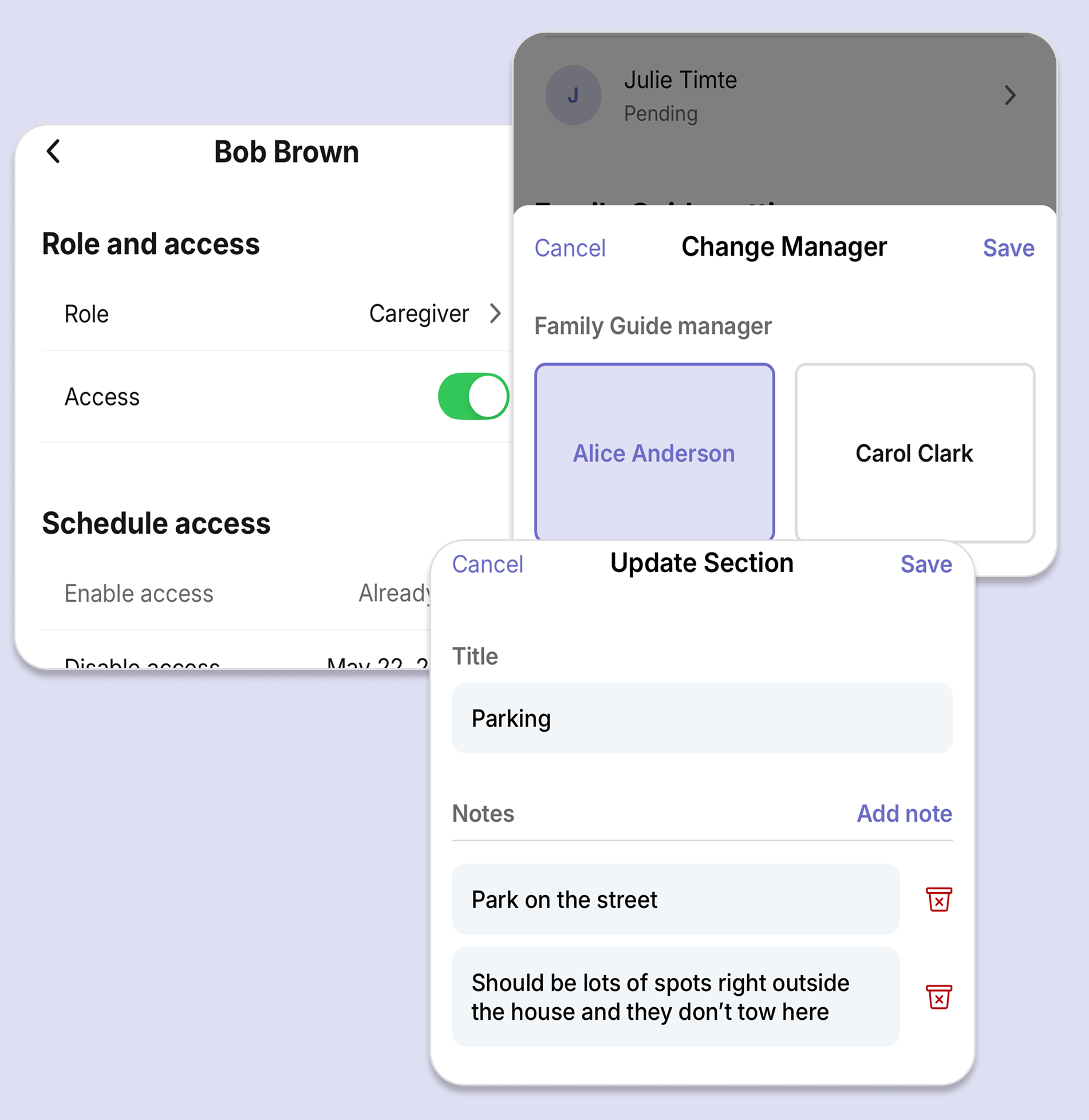
What users are saying about their improved childcare experiences.
"With eFG, I find myself relaxing a little more when I leave my kids with a sitter. I know they have everything they need at their fingertips and I avoid rushing an hour before leaving trying to write everything down."
"Really loving the app! I can see all the information I need in one place and it has definitely made bedtimes easier having a reminder of the favorite toys right at my fingertips rather than running downstairs to the note on the fridge."
"We were trying out a new babysitter the other night and it usually takes me at least 30 minutes to write down everything I think they need to know. With eFG, I just tapped a button and sent them the link. So easy!"
"I love watching the kids, so if this app makes it easier for me to do that, I am all in! It's nice to have reminders of the kids' routines, where the little things are in the house, favorite books these days... all a quick tap away."
Everything you need to know about eFamilyGuide